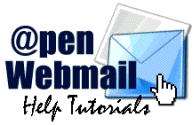Welcome to the OpenWebMail Help Tutorials!
OpenWebMail is a free, open source project that allows people to check
their e-mail -- from anywhere in the world! You can use OpenWebMail to
simply check your e-mail while you are on the road or as a complete
replacement to your offline e-mail client! OpenWebMail can also help
you manage your daily activities with its easy-to-use calendar tools.
In this tutorial, you'll find examples, diagrams and definitions, all
to help you get the most out of OpenWebMail.
|